What is Yahoo! JAPAN Auction?
Yahoo! JAPAN Auction is the largest online auction website in Japan, where anyone can list and bid on any item at any time. With over 93 million items listed at any given time, you can find anything you want, from rare items to secondhand items at great prices!
Check out some quick stats about Yahoo! JAPAN Auction below: (Taken from August 2024 data)
- 40,610 total number of item categories
- 63% of items are secondhand
- 60% of items won in successful bids are under 3,000 yen
- 99% satisfaction rate of safe transactions
Not only are there tons of items to find, Yahoo! JAPAN Auction is also a secure platform for transactions, so if you want something from Japan, come find it on there through One Map!
What to know before making a bid
Whether you’ve a pro online bidder or you’ve never used an auction site before, we have tips for you on what you need to know before bidding on Yahoo! JAPAN Auction.
Check the Seller Rating
You can get an idea of whether a seller is trustworthy or not based on the amount of their ratings and how many positive vs negative ratings they’v received. Yahoo! JAPAN Auction lets you easily check this.
How to check seller ratings on One Map
Once you’ve found a Yahoo! JAPAN Auction item that you want to bid on through One Map, take a closer look at that item’s product page. From here, you can easily judge a seller from their rating.
You have information such as the seller’s total number of ratings, how many positive ratings they’ve received (represented by the sunny symbol) and how many negative ratings they’ve received (represented by the umbrella symbol).
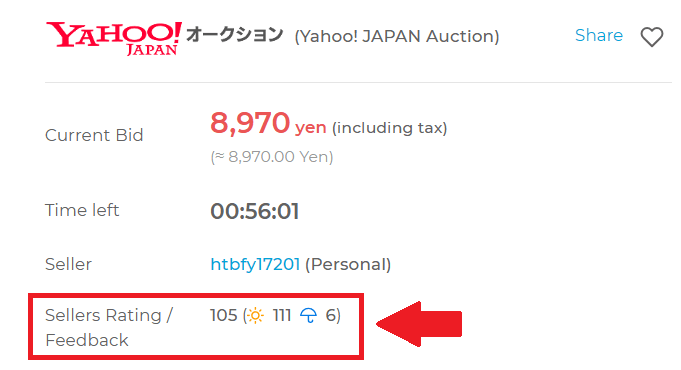
If you want to do a more through check of a seller’s rating and see what previous buyers have said about them, you can check this by going to the original Yahoo! JAPAN Auction page. You can do this by clicking on “Open original item page“, located below the product details. (Please note that original item pages are only available in Japanese.)
The way seller information is displayed on Yahoo! JAPAN Auction varies depending on the device you are using, but here you can see what it looks like when you’re viewing it via PC.
On PC, the seller information section will look similar to this screenshot below.
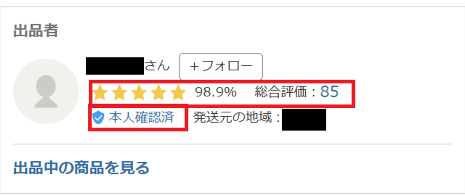
From here, you can see the seller’s average rating (how many previous buyers gave this seller 5 out of 5 stars) and the total number of ratings they’ve received. Ultimately, it’s up to you to judge whether the seller is reliable or not, but if you see numbers similar to this, it’s safe to assume that they are.
One more thing you can check on the original Yahoo! JAPAN Auction page is the “Verified Identity” badge in the lower left corner. (Blue checkmark next to 本人確認 )
Yahoo! Auctions conducts checks of a seller’s registered user information and compares it to their submitted identification documents. If that process is successfully completed, the badge will appear in the seller’s information.
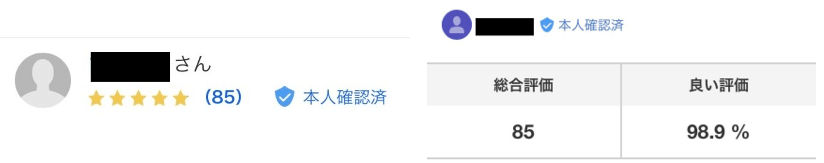
When viewing on a smartphone, the seller information displayed is much simpler initially (pictured on the left above), but clicking on the number next to the stars will take you to a more detailed page with the seller’s overall rating and percentage of positive reviews (pictured on the right above).
Check the Item Details
On One Map’s product page screen, you can check information such as the current item price, time remaining until the auction ends, and much more. Depending on the current bidding situation, you can carefully consider how much to bid.
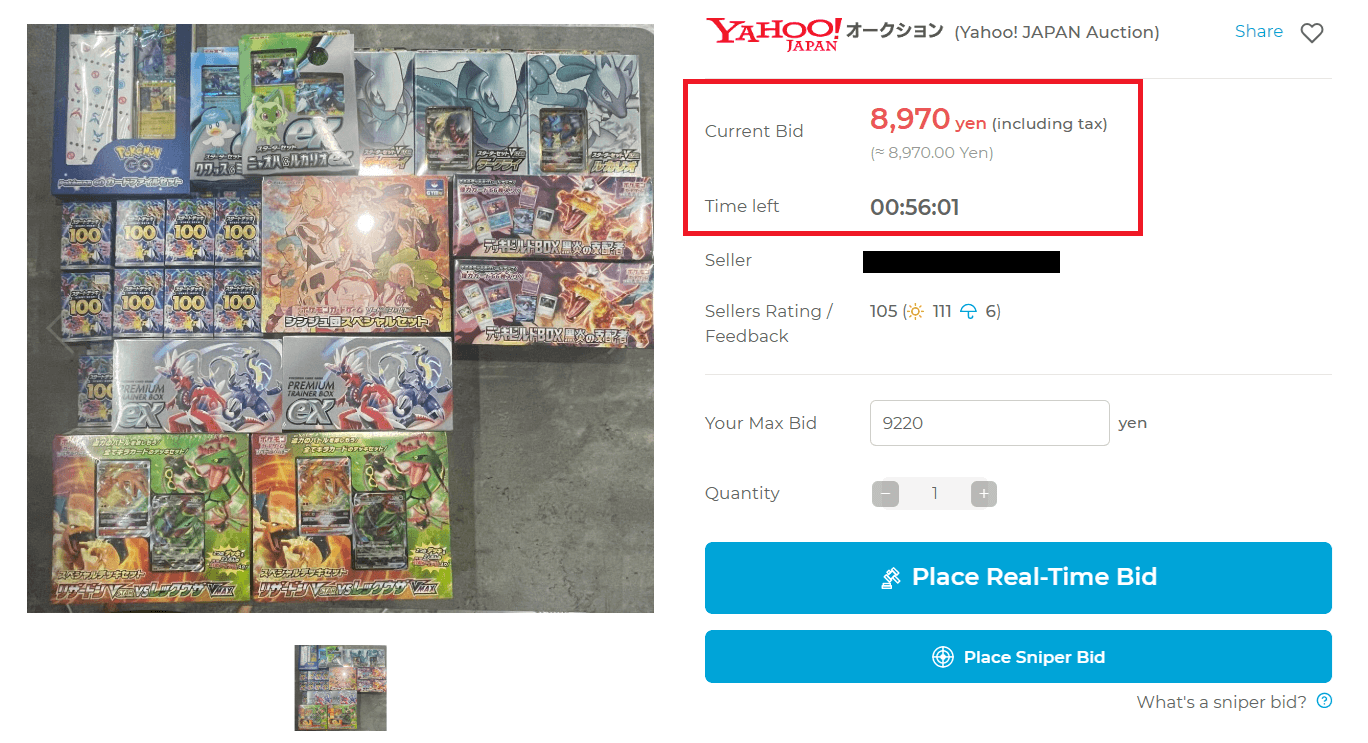
In addition to the current bidding situation, it’s best to also check the product image and the product description from the seller at the bottom of the page. One Map has a handy auto-translation feature, so you can click on it to read the description in your language! (To translate to English, click 英語)
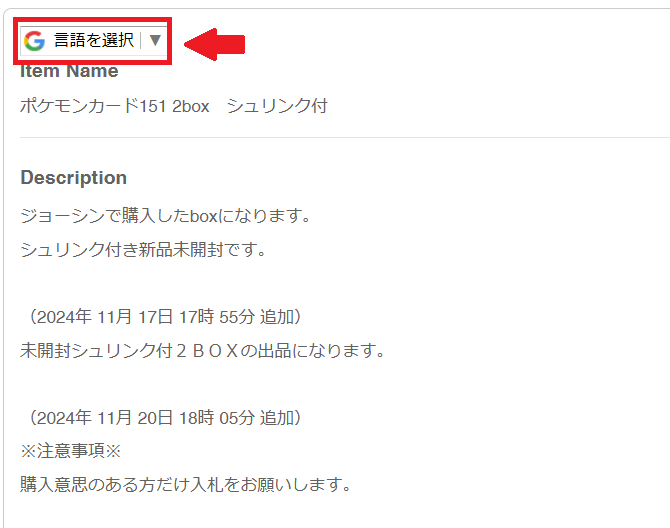
How to bid on Yahoo! JAPAN Auction with One Map
One Map’s proxy bidding service is very easy to use. Even if this is your first time using our service, if you follow these steps, you’ll be bidding like an auction pro in no time!
How to search for items on One Map’s Yahoo! JAPAN Auction page
When you go to the Yahoo! JAPAN Auction page on One Map, it will look like this. If you aren’t sure what you want yet and just want to have a look around, you can use the list of Categories on the lefthand side of the page to start.
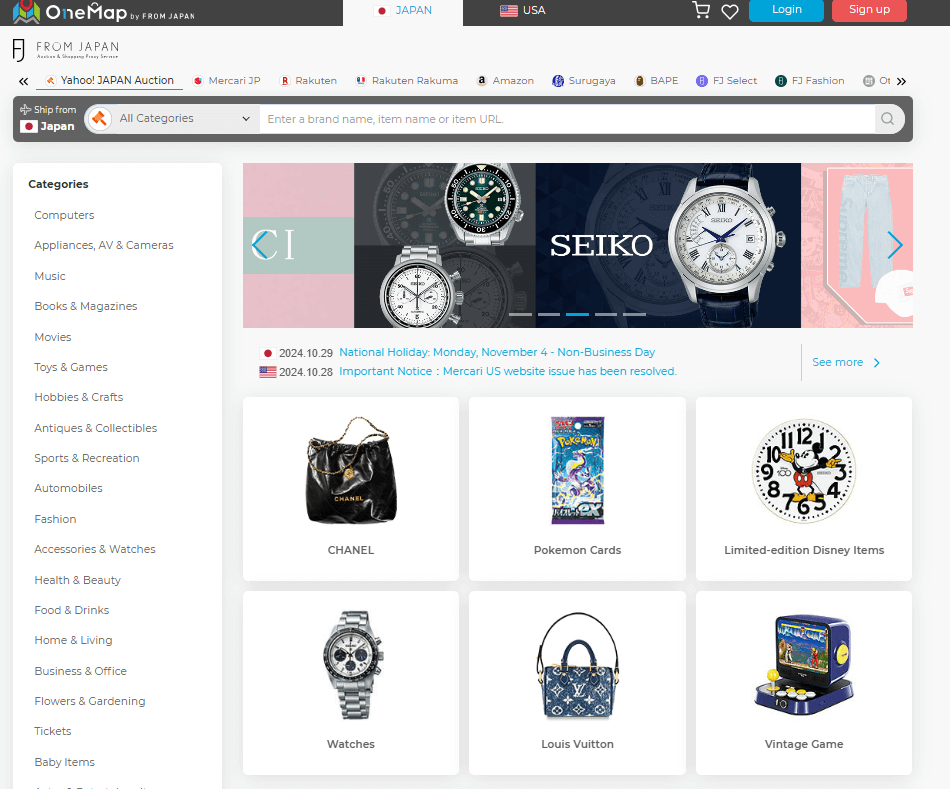
In addition, One Map’s handy website navigation allows you to further refine each category to see even more detailed item categories. For example, if you’re looking at the fashion category, you can even narrow down your search by item type or brand – super convenient!
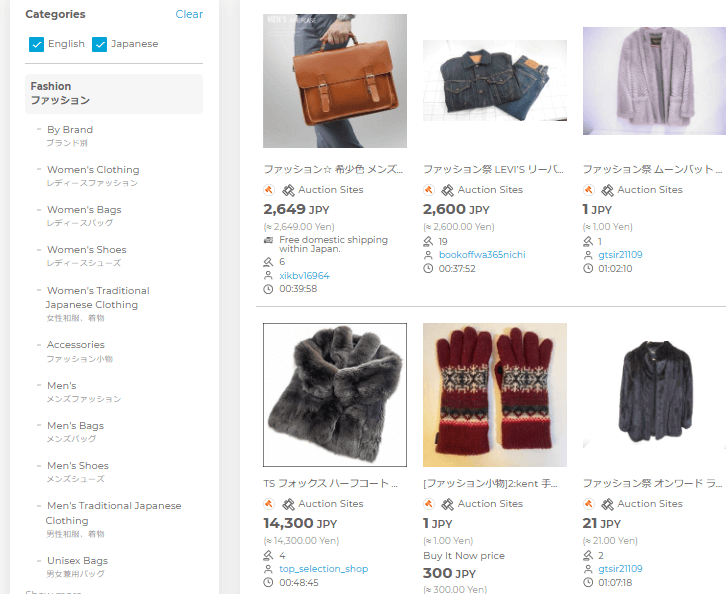
You can also explore items on our Yahoo! JAPAN Auction page by clicking on the different banners that show brands and item categories of interest. Clicking on any of these banners will take you to the search results for that specific item or brand.
Lastly, if you already have a specific item you want, try searching for it in One Map’s search bar. And if you already had an item saved on the original Yahoo! JAPAN Auction website, you can simply copy and paste the item URL onto the One Map search bar and clicking the search button will show you that item automatically.
Once you’ve got your eyes set on an item you want to get, let’s proceed to the fun part: bidding!
How to bid on One Map’s Yahoo! JAPAN Auction page
Yahoo! JAPAN Auction provides a few different ways of bidding and we will familiarize you with all of them here, starting with the Place Real-Time Bid option.
Let’s take a look at this Pokémon card as an example. Keeping in mind the current price and the time remaining, you will need to think of the ideal price that will let you successfully outbit the current highest bid.
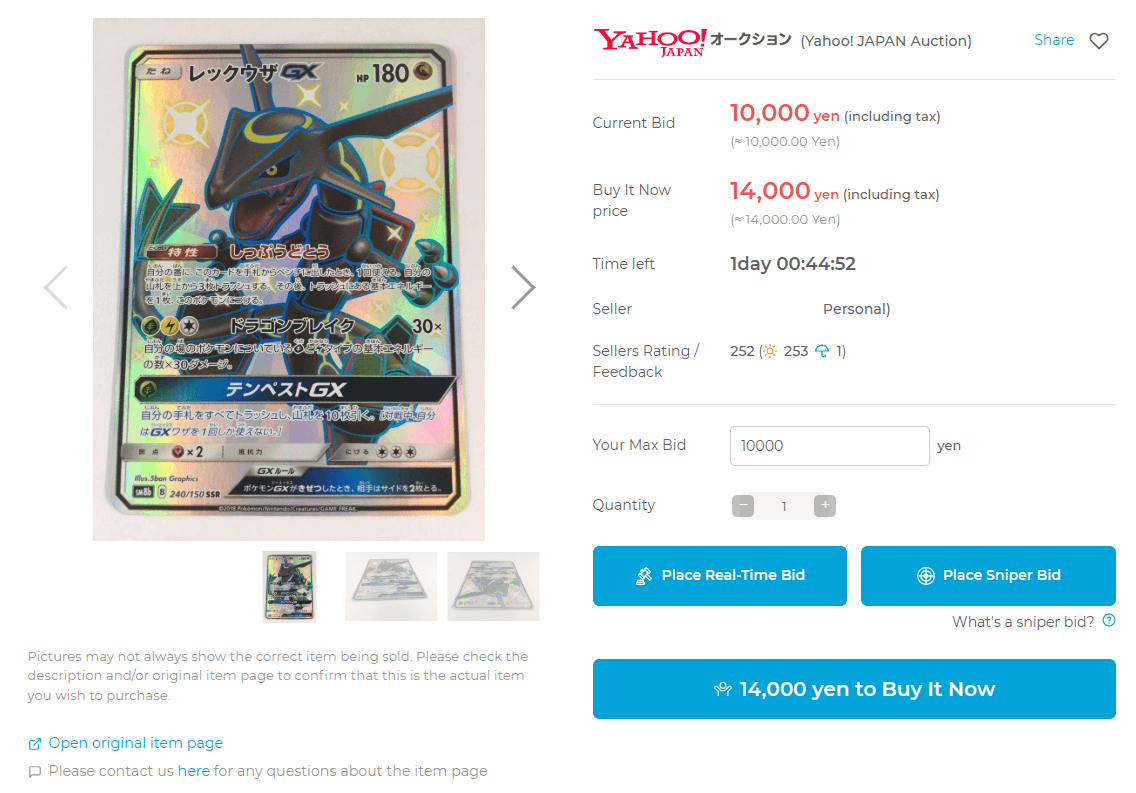
Once you’ve decided on that, enter your desired bid price and then click the “Place Real-Time Bid” button. This automatically sends your bid amount to the seller.
Normally, other bidders located in Japan have to make a Yahoo! JAPAN ID in order to place their bid, but with One Map, we make it easy for you and you can just automatically make your bid through our site.
What happens if someone outbids me?
Because Yahoo! JAPAN Auction has millions of other users, it’s very possible that other users are also interested in the item you want. If another user outbids you, you will receive a notification like this sent to the email you registered when making your One Map account.
(Don’t have a One Map account yet? Create your account here!)
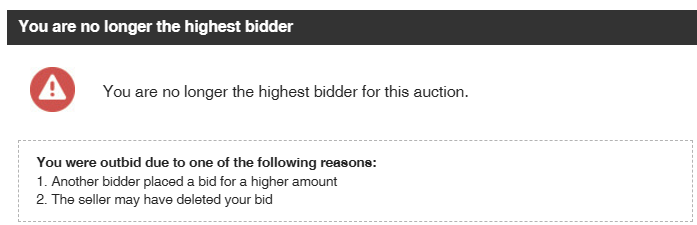
If there’s still time remaining before the auction ends, you can place another bid so it’s always worth giving it another try!
What is a Sniper Bid?
If there’s an item you’ve got your eye on, but you’re unable to spend time watching the bid, you can make use of the handy Sniper Bid feature!
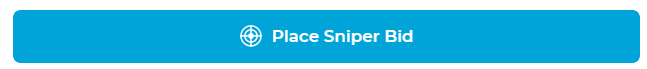
A Sniper Bid is a special reservation function that allows you to place your bid in the system in the last 5 minutes before the end of the auction. Since you’re “reserving” your bid, there’s no need for you to keep watch in real-time.
Do keep in mind that even with a Sniper Bid, it’s also possible to not successfully win your item due to the following reasons:
- Your bid was exceeded by another bidder.
- The seller manually ended the auction early.
- The seller prohibit transactions from proxy auction services.
What is Buy It Now?
For some listings, a seller may list their ideal winning price. In these instances, you will see a “(Amount) yen to Buy It Now” button.
Pressing this button means you are making an immediate bid at that listed amount, so you can make use of this feature for items you don’t want to lose out on.

You can find which items are can be purchased with this Buy It Now option from the One Map search results page, like in this image below.
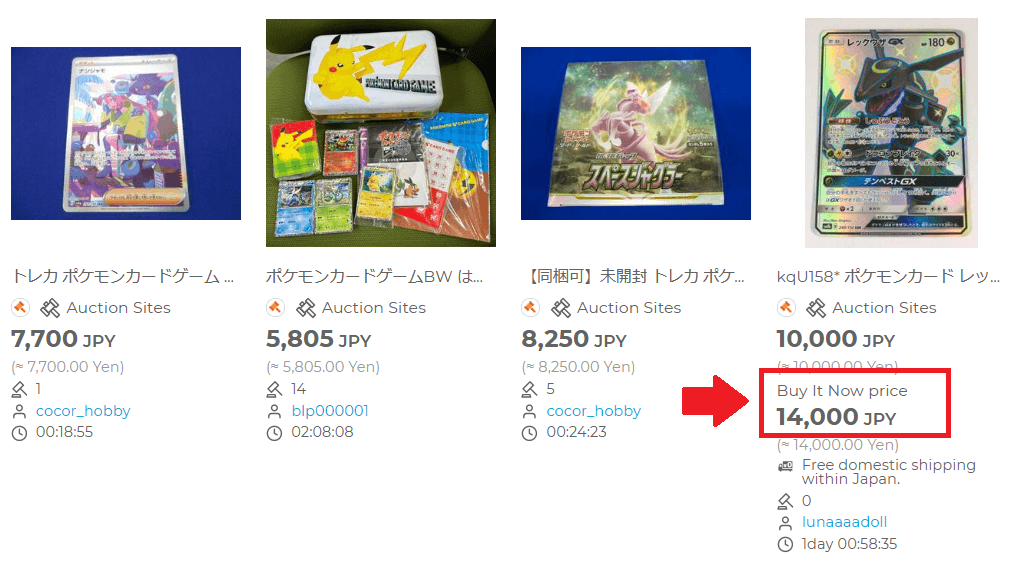
Now that you’ve read this far, you definitely have enough information now to make your first bid! So how about it? Try making your first bid on Yahoo! JAPAN Auction via One Map now!



