What is BOOTH.pm?
Japan is a land full of creativity and artistry. Nowadays, Japanese creators have so many avenues that allow them to share their talents with those who appreciate it them. One example of this is pixiv – the biggest online community for artists in Japan.
If there’s an anime, game, or idol that you like, there’s a Japanese artist who makes something from that on pixiv. There are also countless others who come up with original creations everyday. Now that creators have more freedom than ever to share their creations, many of them have transformed their works into various pieces of merchandise. These creator-made items can be a great way for fans to not only own something special, but also to show their support for their favorite artists.
The official online marketplace for creators on pixiv is called BOOTH.pm. Some of the most popular items here include original novels, illustrations, and fashion items. Of course, there are also loads of creator-made merchandise for things like Fate/Grand Order, Vtubers, the Touhou Project, and even limited-time items for exclusive events like Comiket.
BOOTH.pm’s Japanese website has the full range of creator goodies up for sale, so if there’s anything you want to get your hands on, you’ll find it there. Although this means you’ll have to navigate through a Japanese website and figure out how to get your items sent to you, in this article, we’ll give you an easy guide on how to order merch from BOOTH.pm with the help of FROM JAPAN!
How to buy from BOOTH.pm
Many of the goodies listed on BOOTH.pm are Japan-exclusive, but that shouldn’t stop you if you use a proxy shopping service like FROM JAPAN. Using FROM JAPAN is super simple, and we’ll even show you how to navigate BOOTH.pm without needing to know Japanese. Read on to find out more.
Step 1. Go to BOOTH.pm’s official homepage.
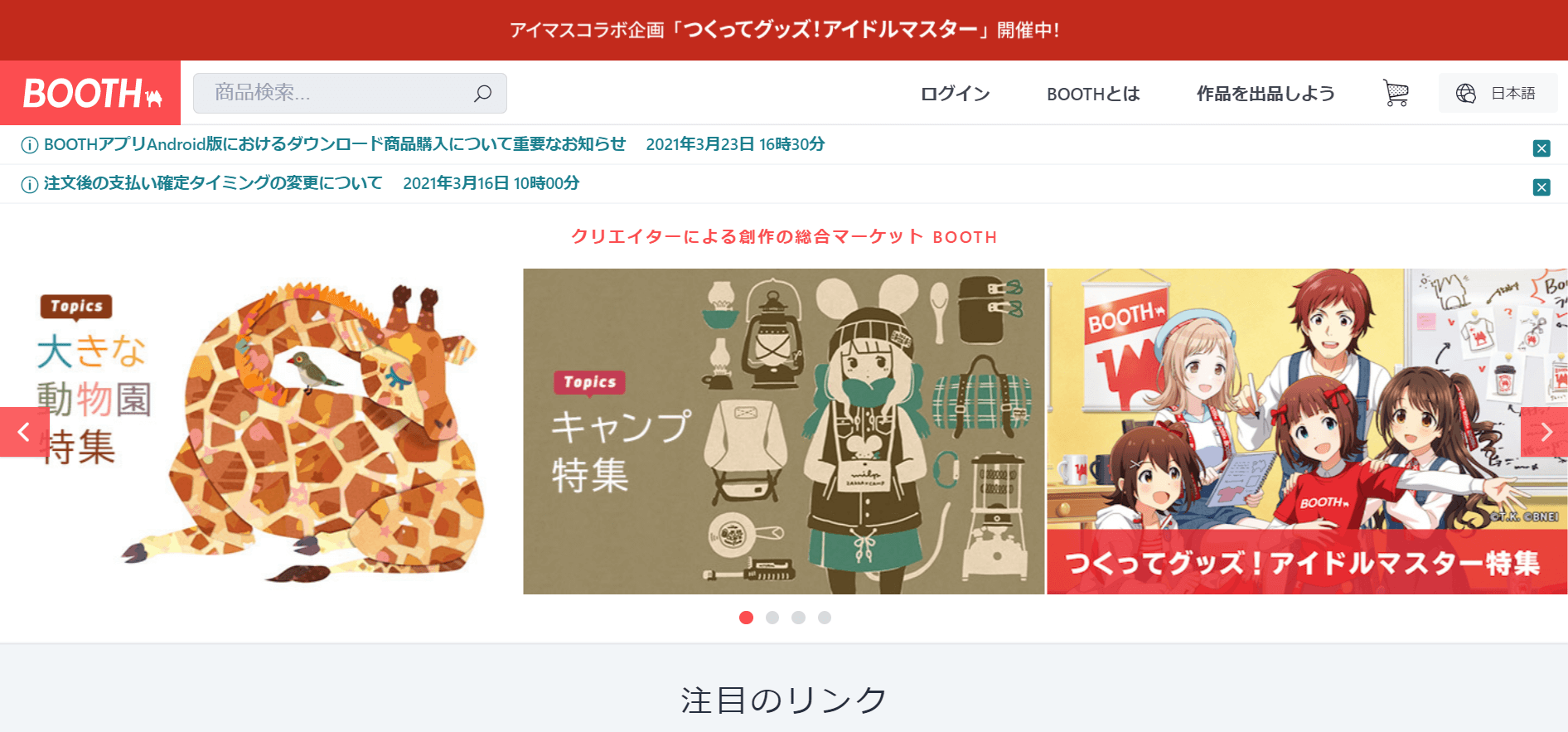
From a first glance, although some of the words written in English might already stand out to you, you’ll notice that most of the website is still in Japanese.
To help you navigate the BOOTH.pm homepage, you can use Google Translate to figure out which is which. And if you have a specific query about something on the site, you can contact FROM JAPAN’s multilingual Customer Service team who can help with any Japanese language troubles you may be having.
Step 2. Start searching!
Since there are so many different items being sold on BOOTH.pm, if you don’t have anything specific in mind, you can go through the list of product categories to get a clearer idea of what BOOTH.pm has to offer. You need to scroll down to the middle portion of the website, where you’ll see the word カテゴリ (Category). There are small icons that can help you figure out what each category represents, or you can also refer to the image below for the full English translations.

If you already know what item you want, the best way to find it is to take the Japanese name of the character, series, or artist you want to buy a product of, and copy-and-paste it into the search bar on the top left portion of the website (where you’ll see 商品検索, or “product search”).
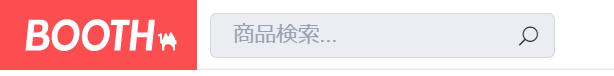
In this example, we will search for Vtuber merch for the adorable Inugami Korone. To find Korone merch made by pixiv creators, we will type in her Japanese name “戌神ころね” into the search bar.
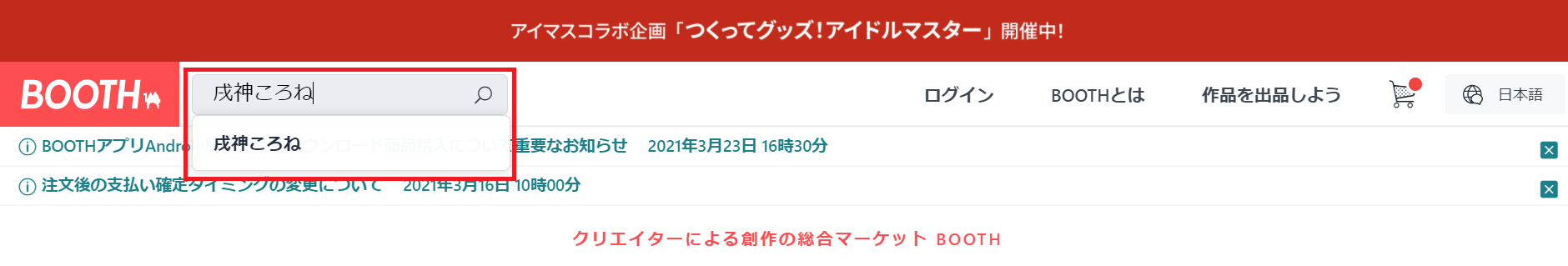
The search results will look like this. For this example, we will show you how to purchase the item on the top left corner of the search results, which is an acrylic keychain.

This next part of this process is very important when you’re trying to get your items from BOOTH.pm by using FROM JAPAN. Once you pick out what you want to buy, you need to click on the Seller’s ID instead of clicking on the item itself. The Seller’s ID is below the product name, and has the seller’s profile picture next to it. We have highlighted the creator’s name in red for the Inugami Korone Acrylic Keychain in the image below.

Clicking on their name will take you to a page that should look like the image below. This is the Seller’s Booth Page, it should have a URL that looks like this: “(creator’s name).booth.pm”. From this page, you will need to find the item you want. If they’ve created many products, it might require a bit of patience to find the one you have your eyes on, but we promise that you’re almost there.

Step 3. Check out the item details.
Once you’ve done the steps above, you should arrive on a page that looks like the image below.

There are a few things that you need to properly check before placing an order with FROM JAPAN. One thing to note is that the products on BOOTH.pm are a mixture of physical and digital products. For example, for novels and illustrations, it’s important to check if you’re purchasing a digital or a physical copy. Digital copies can be downloaded immediately after purchase, but physical copies will need to go through a proxy service like FROM JAPAN and will take a bit of extra time.
Many of the items listed on BOOTH.pm are also made-to-order. This means that the creator will need to confirm your order first before they can start making the product. In many cases, it will take at least 2 weeks before they can start shipping your product.
Another thing to take note of is that the prices that appear on BOOTH.pm’s website automatically includes the 10% Japanese consumption tax in the price of the item.
The last thing you will also need to make sure of is whether they are still accepting orders for the items. Some of the products on the website are on sale for a limited time. If the button says 販売時間外です, this means that the item is currently not being sold. The dates when they were sold are usually written on the same page.
In some cases, you might also see a button that says 入荷お知らせメールを受け取る, which means “Receive email notifications of new arrivals.” This means that the product isn’t currently available, but there are plans to sell them again in the future. Clicking on the button will take you to a Japanese page to register an account with pixiv so you can receive a notification email of when they restock the product again. However, please take note that restocking can take as long as a few days to a few months.
Your best bet are the items that have a green button with “カートに入れる”, which means “Add to your cart.” These are the items you can buy and get shipped to you with FROM JAPAN.
Step 4. Create an account with FROM JAPAN and then copy and paste the URL of the item page into FROM JAPAN’s search bar.
Once you’ve double-checked all of the details on your item, it’s time to place your order! All you need to do is copy the URL of the item (it needs to be the URL taken from the Seller’s BOOTH Page, and it should look like the URL in the image below) and paste it into FROM JAPAN’s search bar.
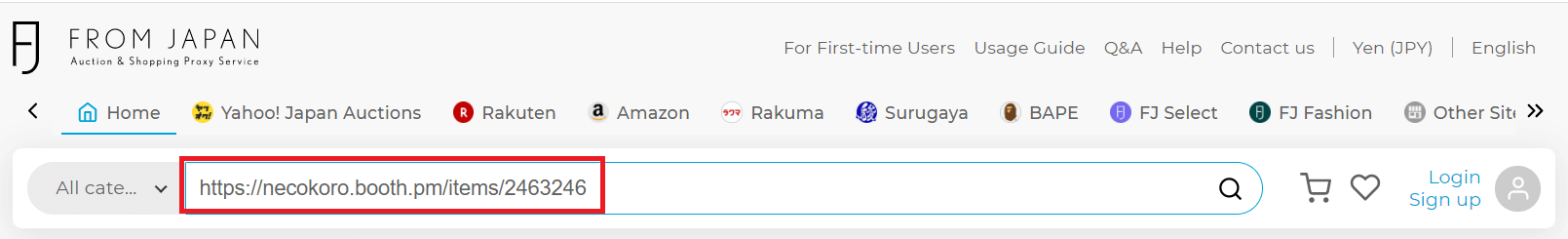
Step 5. Hit search and complete the order form.
Clicking on the search button will take you to our price quote request form where you will have to fill in the details of your order. Below is an example of a completed form.
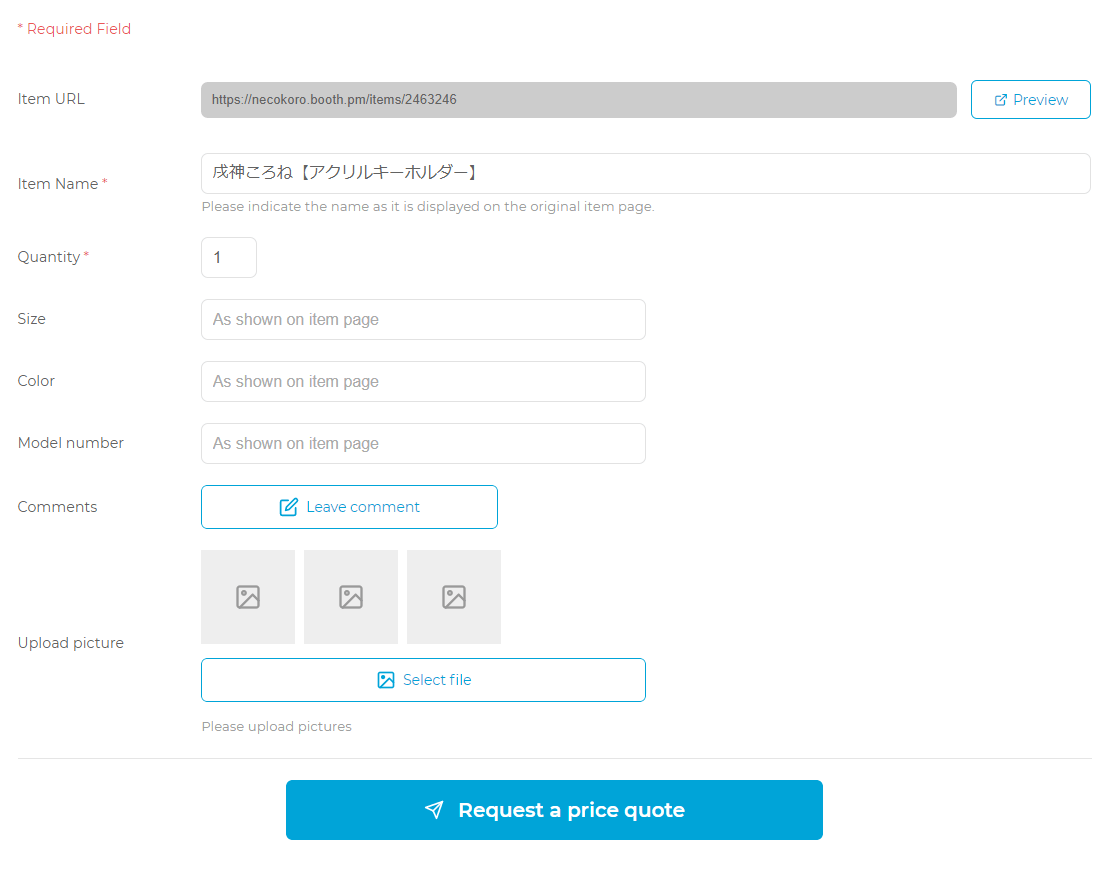
You will need to fill in the name of the item exactly as it appears on the site (in Japanese) and fill in the quantity of items you want to order. If an item has different size or color options, make sure to fill these in as well because we need this information to proceed with your order. You can also choose to upload images of the item if you wish to do so.
Lastly, you can leave us a comment if there is any extra information you wish for us to know. Don’t forget to double-check all the details before sending it to us!
Once we’ve processed your price quote request, our Shopping Team will send an invoice with the cost breakdown of the item. If you are planning to buy multiple items, you will need to request a separate price quote for each individual item.
After you have received all invoices and Charge 1 has been paid, your items will be shipped to our distribution center. Once all your items have arrived at our warehouse, you can choose which items you would like shipped together and select your preferred shipping method. At this point you will be sent to the Charge 2 payment page. Charge 2 includes international and domestic shipping fees, as well as the fee for our Product Protection Plan. Since a majority of the sellers on BOOTH.pm are individual creators, their shipping fees will vary, but this will be shown to you by FROM JAPAN under the domestic shipping fees.
We recommend that you check out our usage guide for more information about our process. If you have any more questions on how to use our service, our Customer Service team will be happy to help. Enjoy shopping at BOOTH.pm with FROM JAPAN!



