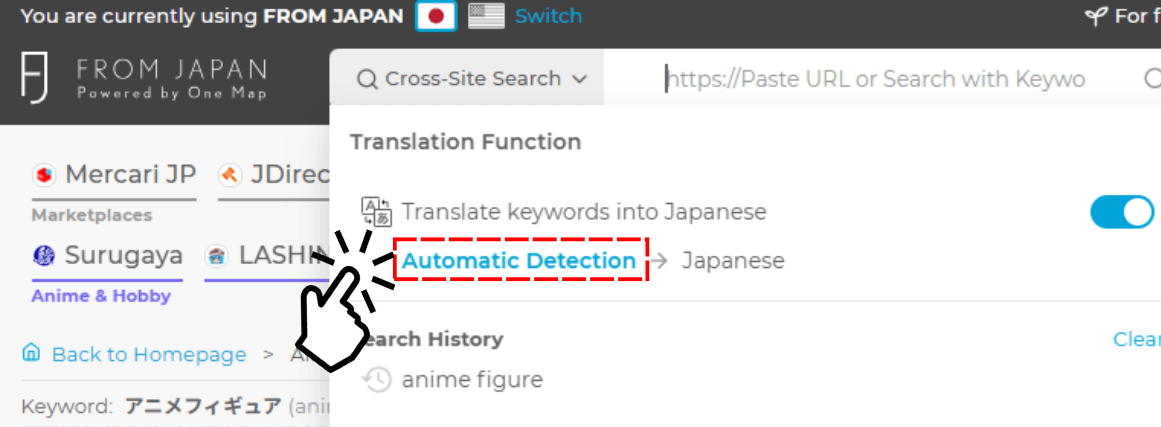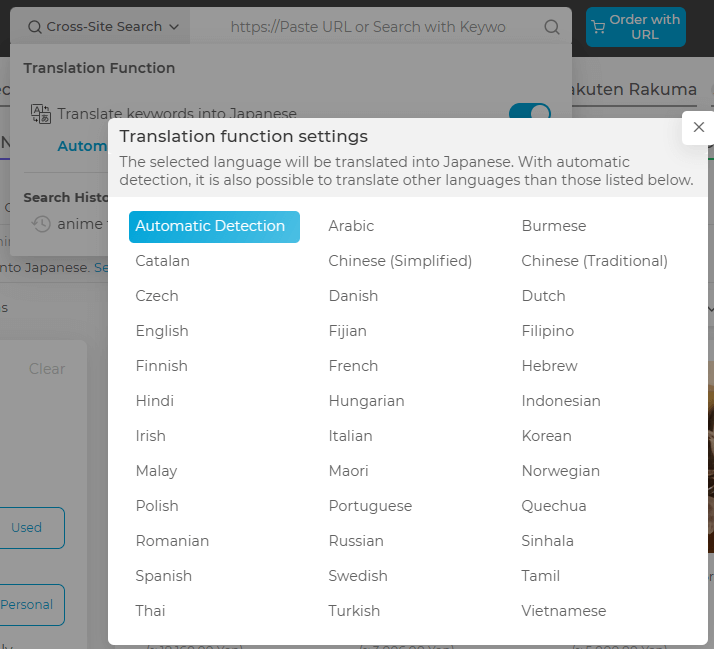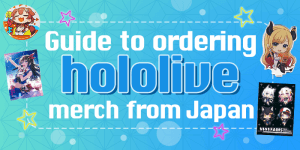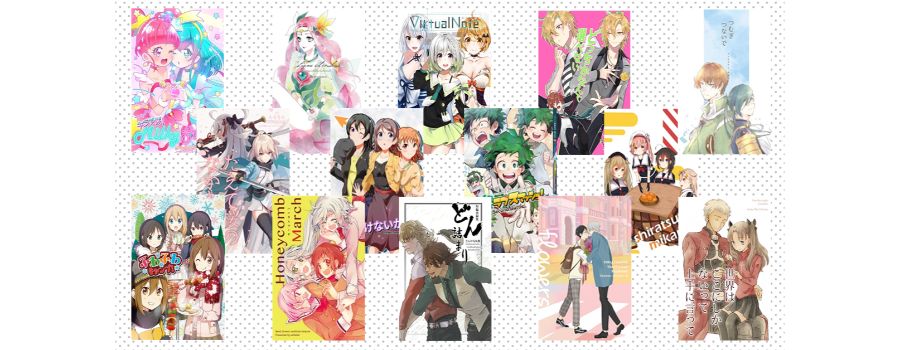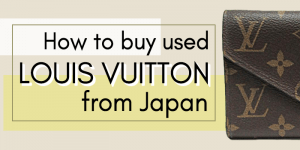You can now use an easy translation tool for your item keyword searches on FROM JAPAN!
You can now input keywords in your own language and our system will automatically translate it for you into Japanese, making it much easier for you to search for the items that you need.
Try it out and search for the items you want! It’s super easy!
*Please note that this feature is currently only available on FROM JAPAN.
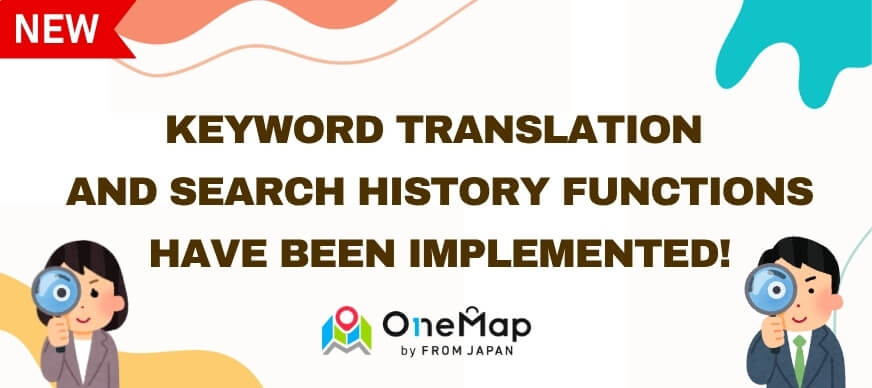
Step 1
Click on the search box on our site, then click on the switch on the righthand side to turn on the keyword translation feature!
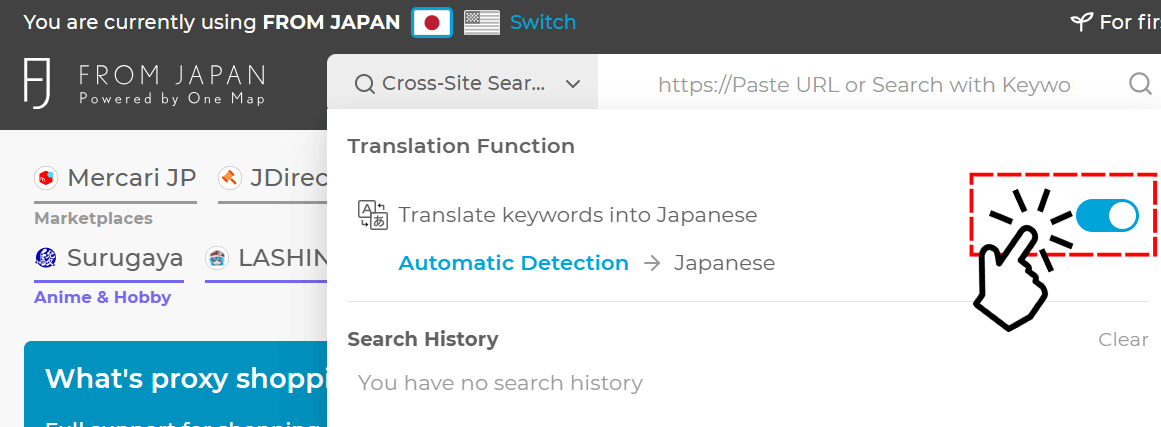
Step 2
Enter the keywords for the item you want in your own language, then start your search!
(For example, we’ll use “anime figure” in this search)
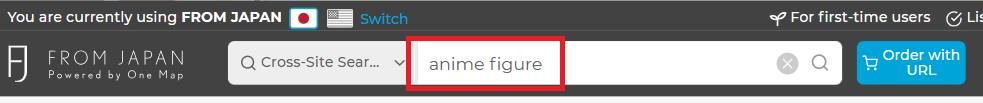
Your keyword will be automatically converted into Japanese, which gives you the most amount of search results.
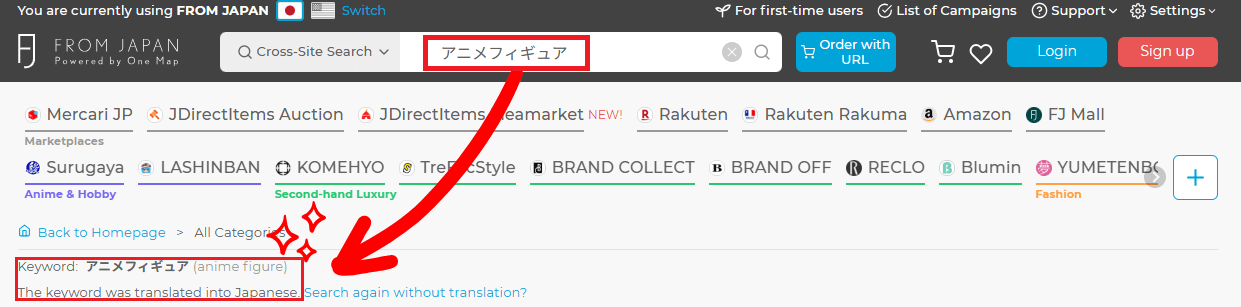
Step 3
You can also now easily check the search results for your item! What’s more, we’ve also added a search history feature that automatically saves what you’ve searched for and you can simply click on it to search for it again when you need to.
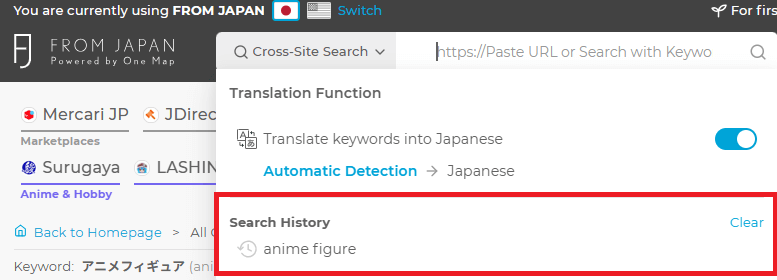
💡 Quick Tip💡
If the system is unable to correctly recognize the language of the keywords you entered, you can also set the language yourself by clicking on “Automatic Detection” and change it to the correct language.